Company
Contact
5900 Balcones Drive
#22258 Austin, TX, USA
Subscribe
Follow our newsletter to stay updated about us.
2025-Aishco Solutions & Consultancy. All Rights Reserved.
Share post on
PHP optional modules are extensions that expand the core functionality of PHP. These modules enable developers to create feature-rich applications customized to specific requirements.
Modules like OpenSSL protect sensitive data during transmission.
Modules handle resource-intensive tasks like database queries and caching efficiently.
Allow capabilities such as image processing, XML handling, and multi-language support.
By leveraging modules like PDO and mbstring, developers can reduce coding effort and focus on high-level application logic.
Before enabling modules, it’s important to check which ones are already installed or active.
Run the following command:
This displays all installed and active modules. It’s a quick way to confirm the module’s availability.
You can create a simple PHP file:
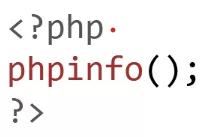
Save this file and access it in your browser. It provides detailed information about active modules and PHP configuration.
For shared hosting environments, most control panels, like cPanel, provide an option to view and manage installed PHP modules under the “PHP Selector” or equivalent.
Cucumber is a testing tool that supports Behavior-Driven Development (BDD). It allows you to write tests in a human-readable format using Gherkin syntax, which facilitates collaboration between technical and non-technical team members. Learning how to run test automation with JavaScript and Cucumber using this BDD approach enables teams to work more efficiently.
The steps for enabling modules vary depending on your hosting environment:
The php.ini file is central to PHP configuration. To locate it, run:
Editing the File
Steps to Install and Enable Modules
Common Modules on Linux
macOS users often rely on Homebrew to manage PHP installations and modules.
Steps to Install Modules
Regularly review which modules are active to ensure optimal performance and security.
Run PHP with isolated modules in Docker environments to test compatibility and functionality before deployment.
Maintain detailed records of any changes made to the PHP configuration to simplify troubleshooting in the future.
If your server supports multiple PHP versions, managing modules for each can be complex.
Modules like curl and json enable seamless communication with third-party APIs.
Modules such as gd and imagick are used to generate thumbnails and manipulate images dynamically.
Modules like mysqli and pdo allow efficient database integration for e-commerce and CMS platforms.
The openssl module ensures safe data transmission, critical for financial and healthcare applications.
Understanding how to enable PHP optional modules with these security considerations ensures your applications remain robust and secure against potential threats.
Learning how to enable PHP optional modules can sometimes present challenges. Addressing these issues effectively ensures a smooth development process and optimal performance for your applications.
Mastering how to enable PHP optional modules and troubleshooting potential issues ensures a seamless integration process and enhances application performance.
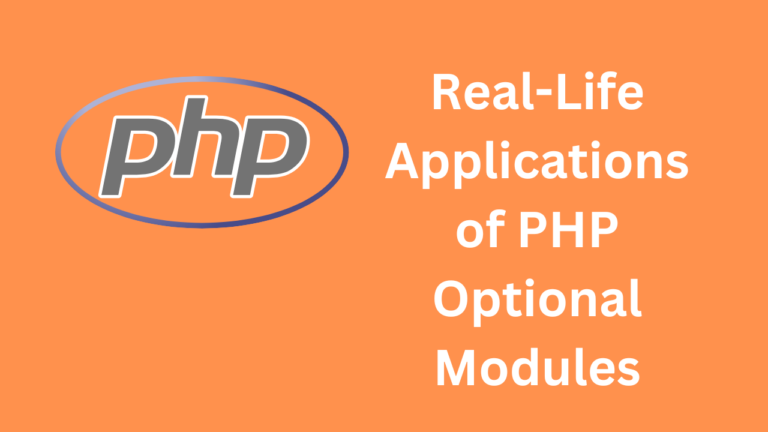
E-commerce platforms rely heavily on PHP optional modules for seamless operations. For example, pdo_mysql ensures efficient database management, while curl enables real-time product data retrieval. Learning how to enable PHP optional modules like these ensures smoother inventory management and transaction processing.
Content Management Systems (CMS) utilize modules such as xml and mbstring to handle diverse data formats and support multilingual content. Understanding how to enable PHP optional modules for these functionalities is vital for building scalable, multilingual websites.
Enterprise-grade systems often demand high security and advanced integrations. Modules like openssl and soap play a crucial role in secure data processing and third-party service integration. Mastering how to enable PHP optional modules for such use cases empowers developers to create robust and secure systems.
PHP modules like curl and dom are widely used for web scraping tasks, enabling developers to gather and aggregate data from multiple online sources efficiently.
Modules such as gd and imagick are critical for generating dynamic content like image thumbnails, watermarks, or complex image transformations in real-time applications.
Building API-driven web applications often involves modules like json for seamless data exchange and curl for interacting with external services, enabling fast and secure API integrations.
Modules like mbstring for text processing and mysqli for robust database management are indispensable for online learning platforms that store and display large amounts of user and course data.
Share post on
Company
Contact
5900 Balcones Drive
#22258 Austin, TX, USA
Subscribe
Follow our newsletter to stay updated about us.
2025-Aishco Solutions & Consultancy. All Rights Reserved.
