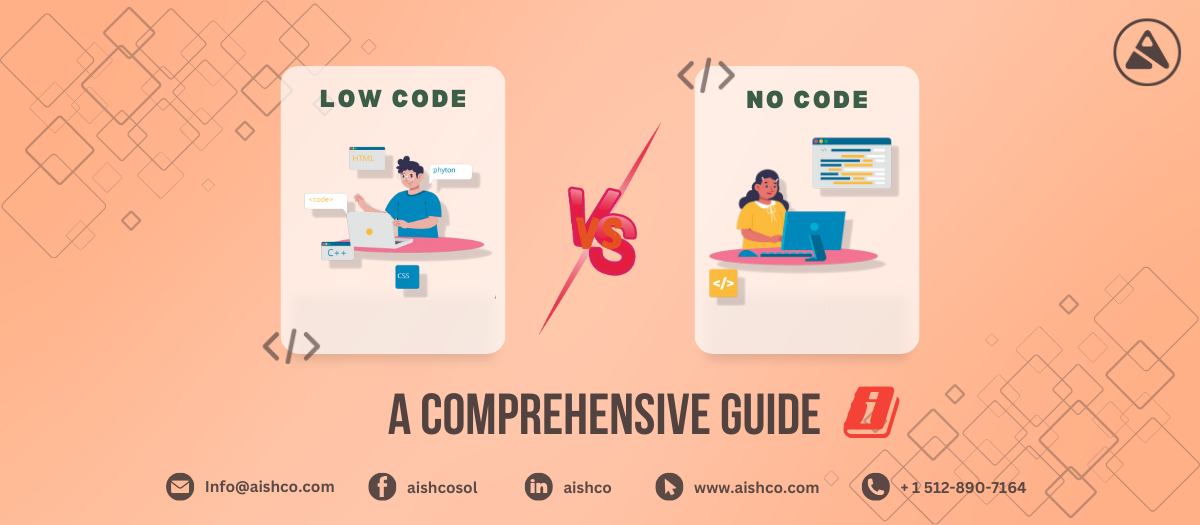Company
Contact
5900 Balcones Drive
#22258 Austin, TX, USA
Subscribe
Follow our newsletter to stay updated about us.
2025-Aishco Solutions & Consultancy. All Rights Reserved.
Share post on
Discover the key differences between low-code and no-code platforms, their benefits, and how to choose the right one for your needs.
Low-code development refers to a software development approach that minimizes the need for manual coding. It uses visual interfaces with drag-and-drop functionalities and pre-built templates to accelerate application creation. Designed for both professional developers and technically skilled business users, low-code platforms bridge the gap between IT and business, enabling faster deployment of applications.
A leading low-code platform for creating scalable, secure, and high-performance applications. It supports AI-assisted development, enabling users to generate complex applications while reducing manual coding efforts.
A collaborative development environment that caters to both no-code and low-code users. With built-in features for testing and deployment, it’s ideal for enterprises that need robust solutions fast.
Appian combines process automation with low-code development, enabling businesses to streamline workflows, integrate AI solutions, and create applications in record time.
A user-friendly platform for automating processes, managing workflows, and building apps. It is well-suited for HR, finance, and operations teams looking to minimize reliance on IT support.
Focused on empowering citizen developers, Quick Base allows businesses to create apps for operational management, reporting, and project tracking with minimal coding experience.
A low-code platform within the Salesforce ecosystem, it allows users to build customized apps that integrate CRM functionalities with other Salesforce tools.
No-code development is a subset of low-code platforms tailored for non-developers. It allows users with no programming skills to build applications using intuitive drag-and-drop tools. No-code platforms are ideal for simple, straightforward applications such as form builders or task management tools.
A no-code automation tool that integrates over 3,000 apps. Users can automate workflows between platforms like Gmail, Slack, Google Sheets, and more with just a few clicks.
Combines the familiarity of spreadsheets with the power of relational databases. Its drag-and-drop interface lets users customize workflows and track projects visually.
Ideal for setting up online stores without technical knowledge. With customizable themes and plugins, it caters to entrepreneurs who want to focus on their business, not coding.
A project management tool that uses a card-based system. It’s popular among teams for task assignments, progress tracking, and collaboration without requiring coding.
A no-code web design tool that combines the flexibility of code with the simplicity of drag-and-drop. It’s perfect for designers building professional, responsive websites without writing HTML or CSS.
A no-code platform for creating web applications. It enables users to design, develop, and launch fully functional apps with database and logic features, all without coding.
Known for its website builder, Wix lets users create professional websites with no technical expertise. Its drag-and-drop editor and pre-built templates simplify the process of launching online projects.
A productivity tool that combines note-taking, database functionalities, and project management. While not primarily marketed as no-code, it allows users to build simple databases and dashboards for various use cases.
Enables users to create visually appealing forms and surveys without any programming knowledge. It’s widely used for lead generation, feedback collection, and customer engagement.
| Feature | Low-Code Development | No-Code Development |
|---|---|---|
| Skill Level Required | Some coding knowledge required | No coding knowledge required |
| Customization | High - can write custom code for advanced customization | Limited - relies on pre-configured blocks and templates. |
| Complexity | Suitable for complex, large-scale applications | Best for simple, straightforward applications. |
| Development Speed | Faster than traditional coding but slower than no-code | Fastest development speed. |
| Target Users | Developers and IT professionals | Business users and "citizen developers". |
| Integration | Better integration with existing systems and databases | Limited integration capabilities. |
| Cost | Generally higher due to potential need for coding experts. | Generally lower as it requires no specialized skills |
| Learning Curve | Moderate - requires some learning of platform specifics | Low - designed to be intuitive and easy to use |
| Example Platforms | OutSystems, Mendix, Microsoft PowerApps | Bubble, Adalo, AppSheet |
| Support for Advanced Features | Yes, often supports advanced features like AI and machine learning | Limited support for advanced features |
Both low-code and no-code platforms rely on abstraction and automation to simplify development:
The rise of low-code and no-code platforms signals a significant shift in software development. Here’s what the future holds:

Choosing between low-code and no-code platforms can depend on several factors such as your technical proficiency, the complexity of the project, and your long-term goals. Let’s break it down:
Low-code and no-code platforms are revolutionizing how businesses approach software development. They empower both technical and non-technical users to create applications quickly and cost-effectively. While low-code platforms cater to complex, scalable solutions, no-code platforms excel in accessibility and simplicity. As these platforms continue to evolve, they promise to democratize innovation, streamline workflows, and pave the way for a more inclusive and agile software development.
Our company specializes in custom web applications, providing solutions using the latest technologies. It develops innovative mobile apps for both iOS and Android platforms to engage users effectively. Expert business consulting services are available to enhance operations through modern technologies.In e-commerce, the company builds platforms to improve customer experience and boost online sales. Additionally, staff augmentation services offer skilled developers to support projects. Our digital marketing strategies focus on enhancing online presence and reaching target audiences across various applications.
Share post on
Company
Contact
5900 Balcones Drive
#22258 Austin, TX, USA
Subscribe
Follow our newsletter to stay updated about us.
2025-Aishco Solutions & Consultancy. All Rights Reserved.