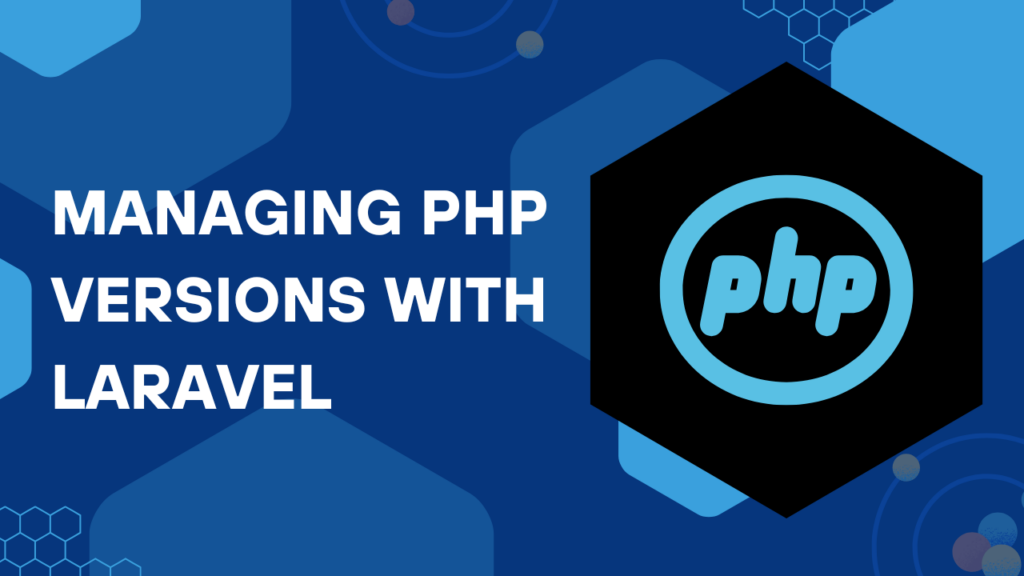
Managing PHP Versions with Laravel Herd
Share post on
As Laravel continues to grow in popularity, its requirements for PHP versions also evolve. Each Laravel release aligns with specific PHP versions, leveraging the latest features and performance improvements. For developers working on multiple projects, managing PHP versions with Laravel Herd simplifies the process, eliminating the challenges of manual management.
Tasks like installing new versions, switching between them, or resolving compatibility issues can delay progress. However, managing PHP versions with Laravel Herd ensures an intuitive and efficient approach. Developed by the Laravel team, Herd optimizes local development environments, making it easier to test applications across different PHP versions or create a stable environment for production-like testing.
Laravel Herd is a macOS-native development tool designed to enhance the experience of Laravel developers. By offering streamlined solutions for managing PHP versions with Laravel Herd, local web server configurations, and database setups, it provides a comprehensive environment customized for efficient Laravel development.
1. PHP Version Management
Managing PHP versions with Laravel Herd is effortless. It allows you to install, switch, and manage multiple PHP versions, ensuring compatibility across different Laravel projects. This feature eliminates the need for manual installations and complex configuration processes.
2. Built-in Server and Database Support
Laravel Herd comes with built-in Nginx and MySQL support, removing the hassle of setting up separate servers and databases. This integration ensures that developers can focus on coding rather than infrastructure management. Learn more about MySQL.
3. SSL Support for Local Development
Security is important, even during local development. Laravel Herd simplifies this by offering built-in SSL support, enabling secure HTTPS connections without the need for manual certificate configuration.
4. User-Friendly Commands
Herd includes an intuitive Command Line Interface (CLI) with commands that streamline common tasks. Whether managing PHP version with Laravel Herd, switching versions, or starting servers, developers can execute tasks efficiently.
5. Pre-configured Laravel Setup
Laravel Herd is pre-configured specifically for Laravel projects. This setup minimizes the time and effort required to get a new project running, making it ideal for rapid development. Check out Laravel’s official site for documentation.
Efficient PHP version management is more than just an operational necessity; it plays a critical role in maintaining the functionality, performance, and security of Laravel applications.
- Laravel Compatibility Each Laravel version requires a minimum PHP version. For instance, Laravel 10 requires PHP 8.1 or higher. Using incompatible versions can result in runtime errors, deprecation warnings, or missing features.
- Performance Improvements Newer PHP versions bring significant performance enhancements. Faster execution times and reduced resource usage are important for optimizing application performance.
- Security Updates Outdated PHP versions often lack critical security patches, exposing applications to potential vulnerabilities. Keeping PHP versions updated ensures your projects remain secure.
- Project Collaboration In team environments, developers may work on projects with varying PHP requirements. Efficient version management ensures smooth collaboration and consistency across the team.
1. Prerequisites
Before installing Laravel Herd, ensure the following are set up:- Homebrew: Install this macOS package manager by running:
2. Installing Laravel Herd
Use Homebrew to install Laravel Herd by running:- brew install laravel/herd/herd
3. Verifying Installation
After installation, verify it by running:- herd –version
4. Starting Laravel Herd
Start Laravel Herd with the following command:- herd start
5. Automatic Configuration
Laravel Herd automatically configures essential services like PHP, Nginx, and MySQL, saving significant time compared to manual setups.1. Listing Installed PHP Versions
To view all PHP versions installed by Laravel Herd, run:- herd php list
2. Installing a Specific PHP Version
If a required PHP version isn’t installed, you can add it with:- herd php install 8.2
3. Switching Between PHP Versions
To switch between PHP versions, use:- herd php use 8.1
4. Setting a Default PHP Version
To set a default version across sessions, run:- herd php default 8.1
5. Removing Unused PHP Versions
Free up resources by uninstalling outdated versions:- herd php uninstall 7.4
6. Temporary PHP Version Switching
For temporary use, Laravel Herd allows switching PHP versions for the current session:- herd php use –temporary 8.0
Here’s how Laravel Herd simplifies managing PHP versions during development:
- Create a New Laravel Project
- laravel new my-app
- cd my-app
- Switch to the Required PHP Version
- herd php use 8.2
- Run Artisan Commands
- php artisan serve
- Test Compatibility with Older PHP Versions
- herd php use 7.4
- Debug and Resolve Issues
If compatibility issues arise, switch back to the preferred version for debugging.
- Multi-Site Development
Laravel Herd supports serving multiple projects simultaneously. - Environment-Specific Configuration
Configure PHP extensions and environment variables per project to match deployment requirements. - Scheduled Tasks with Specific PHP Versions
Run scheduled tasks using particular PHP versions to ensure alignment with production.
Common Issues and Troubleshooting
1. PHP Version Not Switching Properly
Verify the active version:- php –v
2. Missing PHP Extensions
Install extensions with:- herd php extension install <extension-name>
3. Port Conflicts
Check active services on the default port:- lsof -i :80
4. Outdated Dependencies
Update Herd and its dependencies:- brew update && brew upgrade herd
Laravel Herd vs Traditional PHP Management
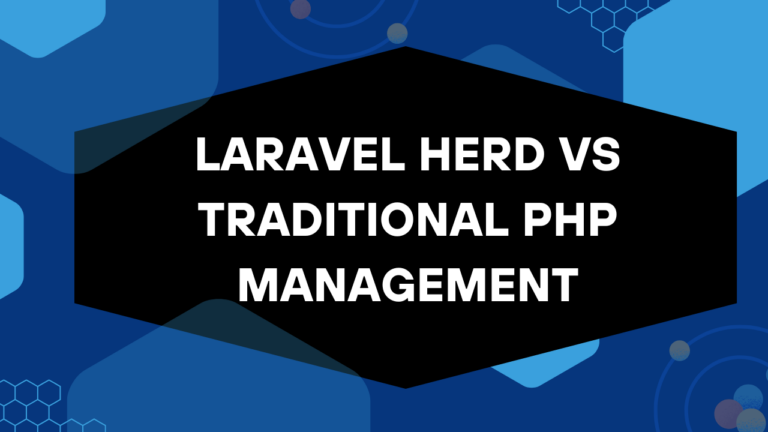
- Time Efficiency
- Traditional Approach: Manually installing and configuring different PHP versions is time-consuming and prone to errors.
- Laravel Herd: Automates installation, switching, and configuration, saving valuable development time. Managing PHP versions with Laravel Herd streamlines the process, allowing you to focus on your projects instead of setup.
- Simplified Configuration
- Traditional Approach: Requires manual setup of web servers, SSL, and databases.
- Laravel Herd: Comes with pre-configured Nginx, MySQL, and SSL support, minimizing setup complexities. Managing PHP versions with Laravel Herd makes configuring and managing your environment far easier.
- Project Isolation
- Traditional Approach: Managing project-specific PHP versions and configurations often leads to conflicts.
- Laravel Herd: Ensures clean isolation between projects, making collaboration and debugging easier. This isolation is especially useful when managing PHP versions with Laravel Herd, avoiding version conflicts across multiple projects.
- Intuitive Commands
- Traditional Approach: Relies on complex terminal commands or third-party tools.
- Laravel Herd: Offers a user-friendly CLI with straightforward commands like herd php use and herd start, making it easy to manage PHP versions with Laravel Herd.
- Enhanced Productivity With Laravel Herd, developers can focus on coding rather than troubleshooting PHP versioning issues, making it a game-changer for teams working on multiple Laravel projects. Managing PHP versions with Laravel Herd not only saves time but also boosts productivity and collaboration among developers.
Conclusion
FAQs
Is Laravel Herd only available for macOS?
Yes, Laravel Herd is specifically designed for macOS environments and takes advantage of macOS-native features to deliver seamless performance for tasks like managing PHP versions with Laravel Herd.
Can I use Laravel Herd with other PHP frameworks?
While Laravel Herd is optimized for Laravel, it can also be used for other PHP frameworks and general PHP development, thanks to its robust capabilities for managing PHP versions with Laravel Herd.
How do I update Laravel Herd to the latest version?
You can update Laravel Herd using Homebrew with the following command:
- brew update && brew upgrade herd
Does Laravel Herd support additional databases besides MySQL?
Currently, Laravel Herd comes with built-in MySQL support. However, you can manually configure other databases like PostgreSQL or SQLite if required, even when managing PHP versions with Laravel Herd is your primary focus.
Can I customize the PHP extensions for each project?
Yes, Laravel Herd allows you to install and configure specific PHP extensions on a per-project basis using simple CLI commands, making managing PHP versions with Laravel Herd more efficient.
What should I do if Laravel Herd conflicts with an existing setup?
Ensure that Laravel Herd’s binaries are prioritized in your system’s PATH variable. You may need to modify your .zshrc or .bash_profile to fix the conflict.
With features like built-in server support, SSL, and pre-configured setups, managing PHP versions with Laravel Herd becomes a hassle-free experience. It empowers developers to focus on building robust applications instead of spending time troubleshooting development environments.
Start leveraging Laravel Herd for managing PHP versions with Laravel Herd today and enjoy the convenience of seamless PHP version management for your Laravel projects!
Our Services
Our company specializes in custom web applications, providing solutions using the latest technologies. It develops innovative mobile apps for both iOS and Android platforms to engage users effectively. Expert business consulting services are available to enhance operations through modern technologies.In e-commerce, the company builds platforms to improve customer experience and boost online sales. Additionally, staff augmentation services offer skilled developers to support projects. Our digital marketing strategies focus on enhancing online presence and reaching target audiences across various applications.
Share post on
